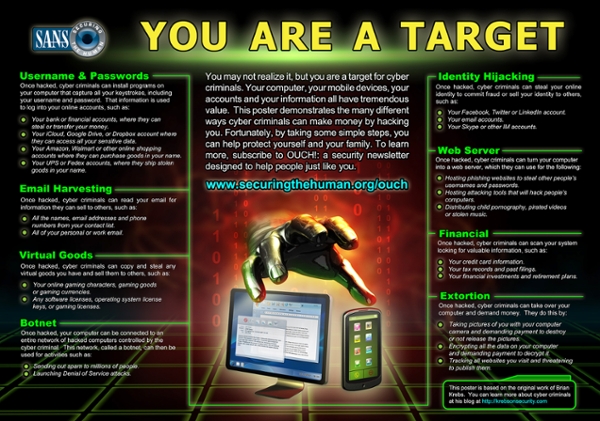Staying Cyber Safe
Main Content
Keeping you, and your technology safe is very important.
Here are some general tips to follow to ensure you will be secure while using technology. To expand on these topics, please visit the links on the left.
- Use a strong password! The SIU Password Policy(Click Here) is a great guideline for your personal passwords as well.
- Use anti-virus software to protect yourself.
- Keep your operating system (OSX, Windows, etc) up to date by applying all software patches and updates.
- Lock your computer, even if you are only stepping away for a second.
- Don't click anything that you dont know.
- Use privacy settings on social media networks so you know who is seeing your information.
- If it sounds too good to be true, it probably is. Don't fall for common internet scams!
What is Malware?
Malware is any software that will compromise the security of your computer. For example, malware includes spyware, viruses, trojans.
What is Phishing?
Phishing is when a hacker sends a realistic looking email or website to you in an attempt to make you submit your personal data. Always verify that you are at the correct web address that you wish to be at. Use https:// when available.
What is a firewall?
A firewall is a hardware or software device that watches the network traffic to your computer. It will use security rules to atttempt to remove malicious data before it reaches your computer. That is why it is very important to keep this updated. A firewall should be used in addition to an anti-virus software.
You wouldn’t give a thief…
- The keys to your house
- The keys to your car
- Your bank account or Social Security Number….
Would you?
So why would you allow a hacker access to confidential information on your computer? Confidential information such as…
- Credit card numbers (stored on your computer when making on-line purchases)
- Bank account numbers (stored on your computer when doing on-line banking)
- Your Social Security Number
- Your drivers license number
- And more...
Hackers are like the proverbial “thieves in the night”. They strike without warning and the damage is done before you even know they are there.
Protecting Your Sensitive Data: The Big Three
There are several avenues used to gain illegal access to your computer and the sensitive data on it. Computers can become infected with viruses and malware which can steal your sensitive data. Infections are often the result of software that is not patched. Software vendors write programs with the best intentions, but later find that their programs can be exploited by the criminal element to allow access to your computer. As a result, the software vendors write supplemental programs called patches that fix the vulnerability in their programs.
What is sensitive data? Examples include,
- Social Security Number
- Credit card numbers
- Checking or savings account numbers or other financial account numbers
- Passwords
- You name
- Your address
- Driver's license number
- Health information
These are just examples. Other information about you can be sensitive in one way or another. So how do you deal with these threats? There's three things you need to consider when thinking about computer security:
1. Software Updates - All software on your computer should be up-to-date with the most recent patches. This includes the computer's operating system and all third party applications. Examples of operating systems include Windows Vista, Windows 7 or Apple OSX. Examples of third party applications include Adobe Reader and Flash, Java, Microsoft Word, etc.
a. How to update your Windows operating system (must be using Internet Explorer); click here
b. How to update your Apple operating system; click here
If you need assistance with securing your computer, please contact the SalukiTech at 453-5155.
2. Encryption - If you must have sensitive data on your computer, encrypt it! Encryption is simply the process of making the sensitive data unreadable to anyone but you. Encrypting your sensitive data in a Microsoft Word or Excel file is easy to do. To learn more about encryption, click here.
Protect your sensitive data. Protect YOURSELF!
Learn more by clicking here